 Sky Simulator setup
Sky Simulator setupInstruction for several imaging program how to setup the Sky Simulator camera, connect the ASCOM telescope simulator and how to solve the retrieved image
In addition you can connect the focuser and rotator.
Feedback, comments, additions please contact via this forum or email

Index of programs:
APT
(1) Select camera "Sky Simulator".
(2) In camera setup set the path to image.png. This image is the link between the sky simulator program and sky simulator camera Ascom driver.
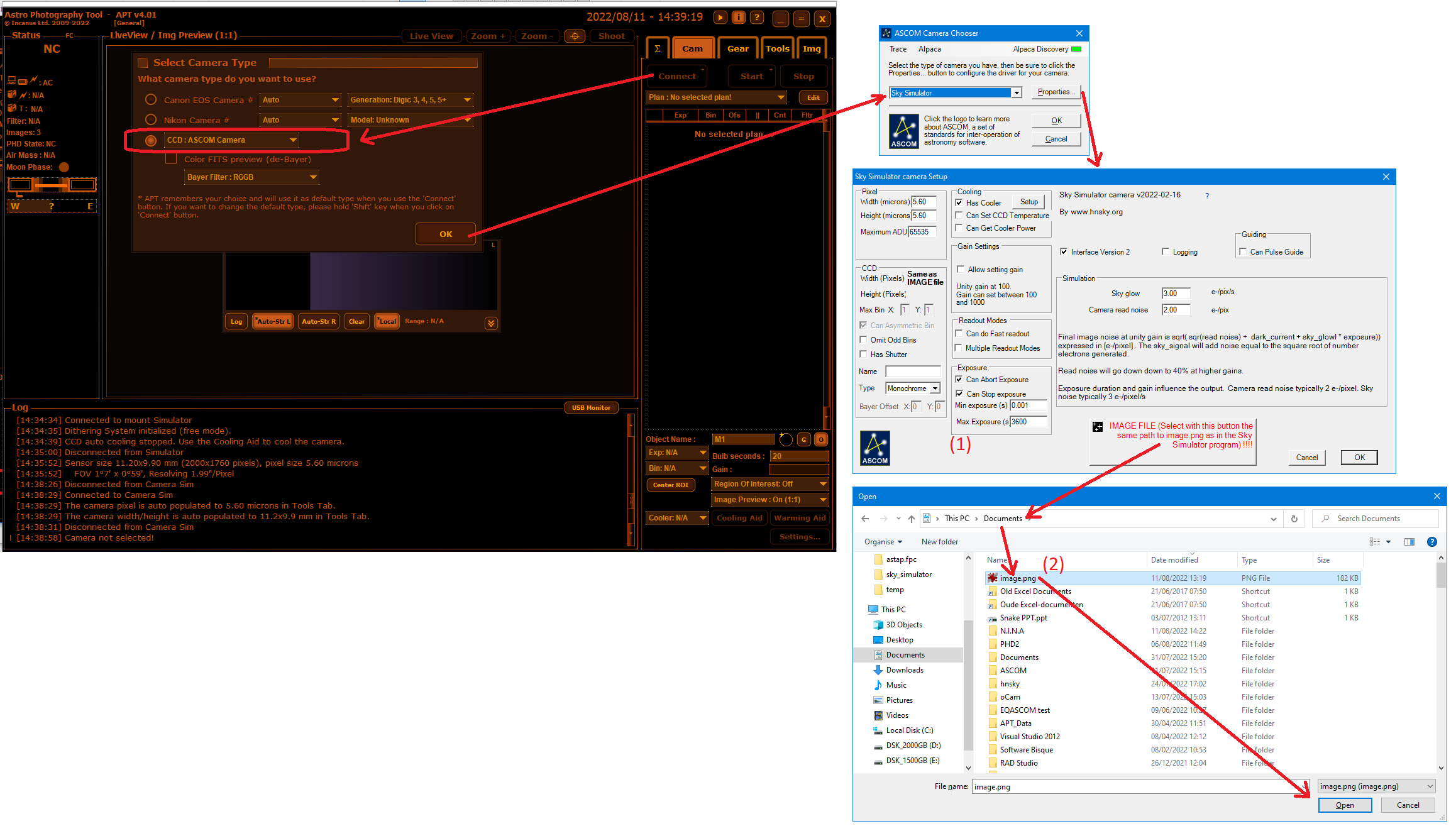
Select telescope : "Telescope Simulator for.NET"
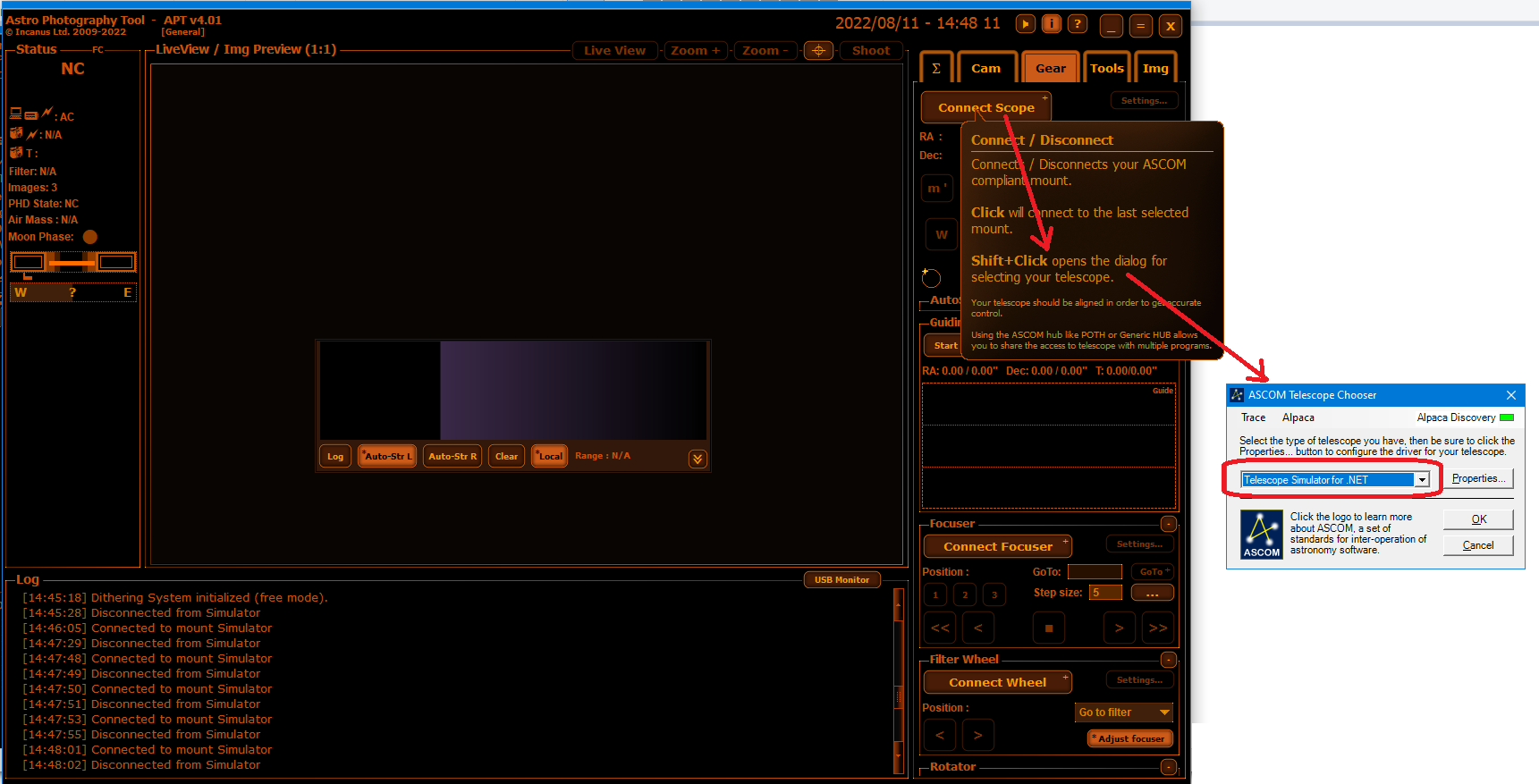
Specify the focal length and camera pixel size in micrometer:

In Sky Simulator:
(1) Select artificial image
(2) Enter the same telescope focal length and sensor pixel size as in APT in the Sky Simulator calculator.
(3) Select the same telescope as in APT, "Telescope Simular.NET"
(4) Start simulator
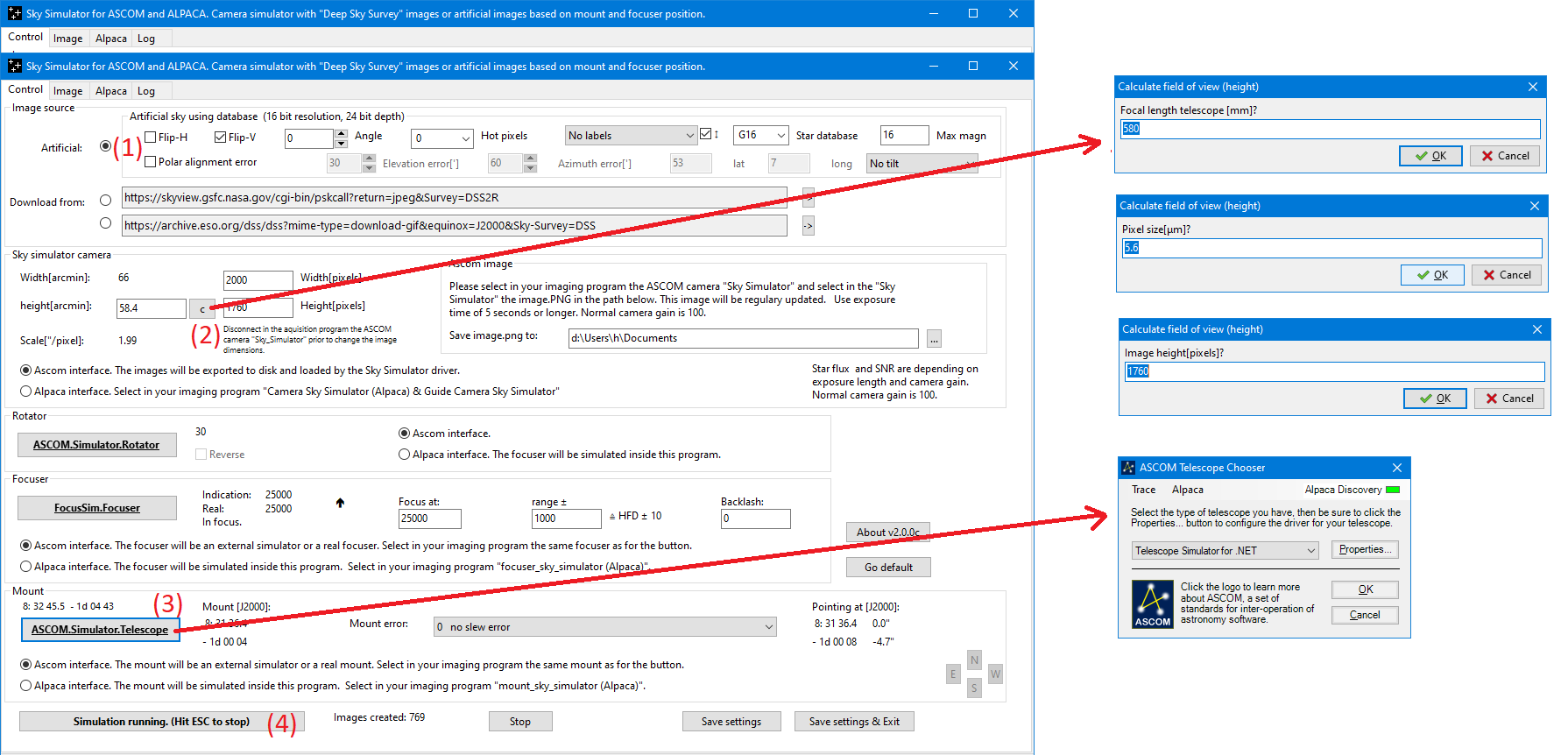
In APT:
Connect all equipment
(1) Take an image of 5 seconds or more. If the image only contains noise then you have incorrectly selected image.png. See camera selection.
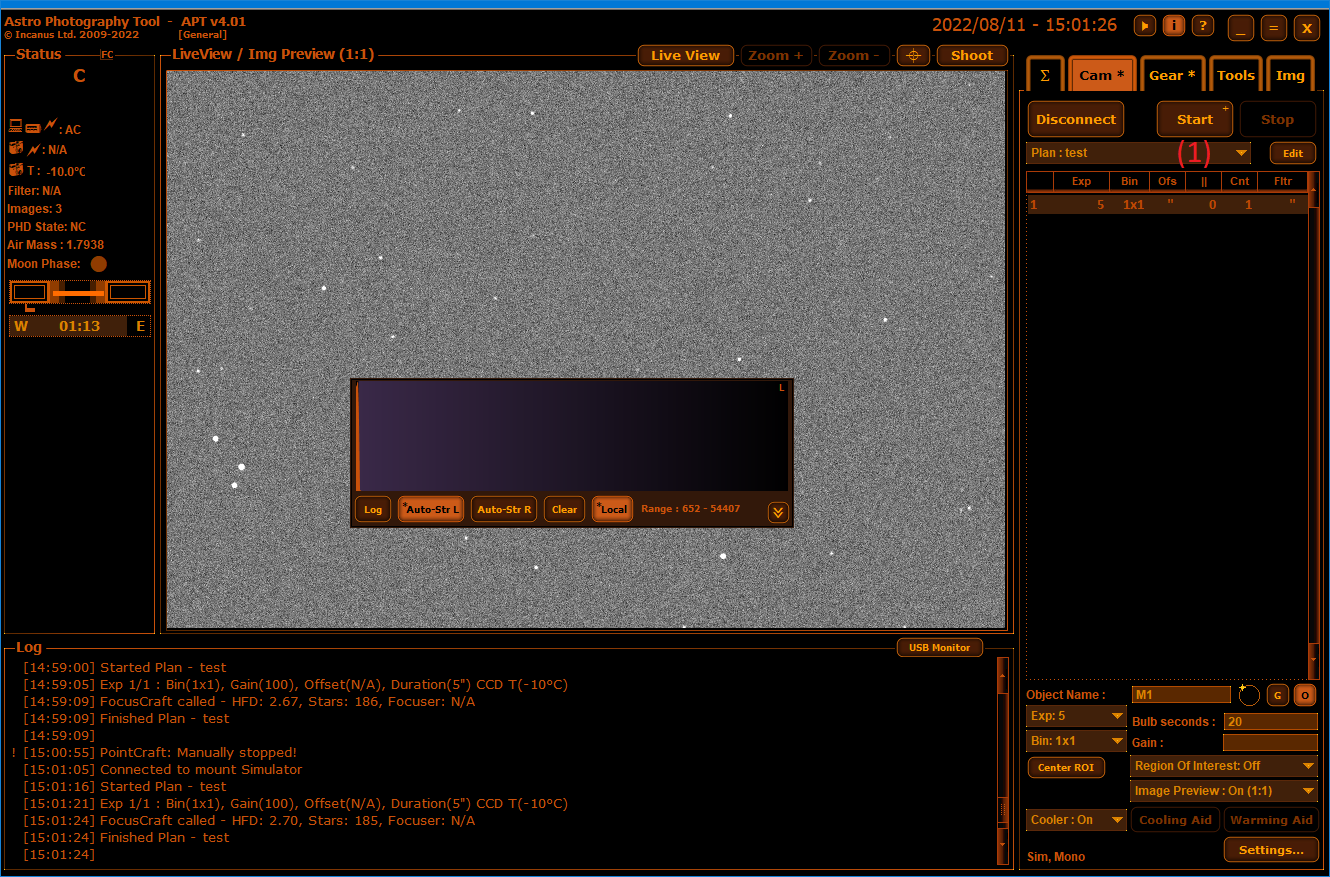
Solve the image in Pointcraft. Copy the scope position to ApproxRA, DEC, Solve image.

Back to index
CCDCiel
(1) Select camera "Sky Simulator (ASCOM)".
(2) In camera setup set the path to image.png. This image is the link between the sky simulator program and sky simulator camera Ascom driver.
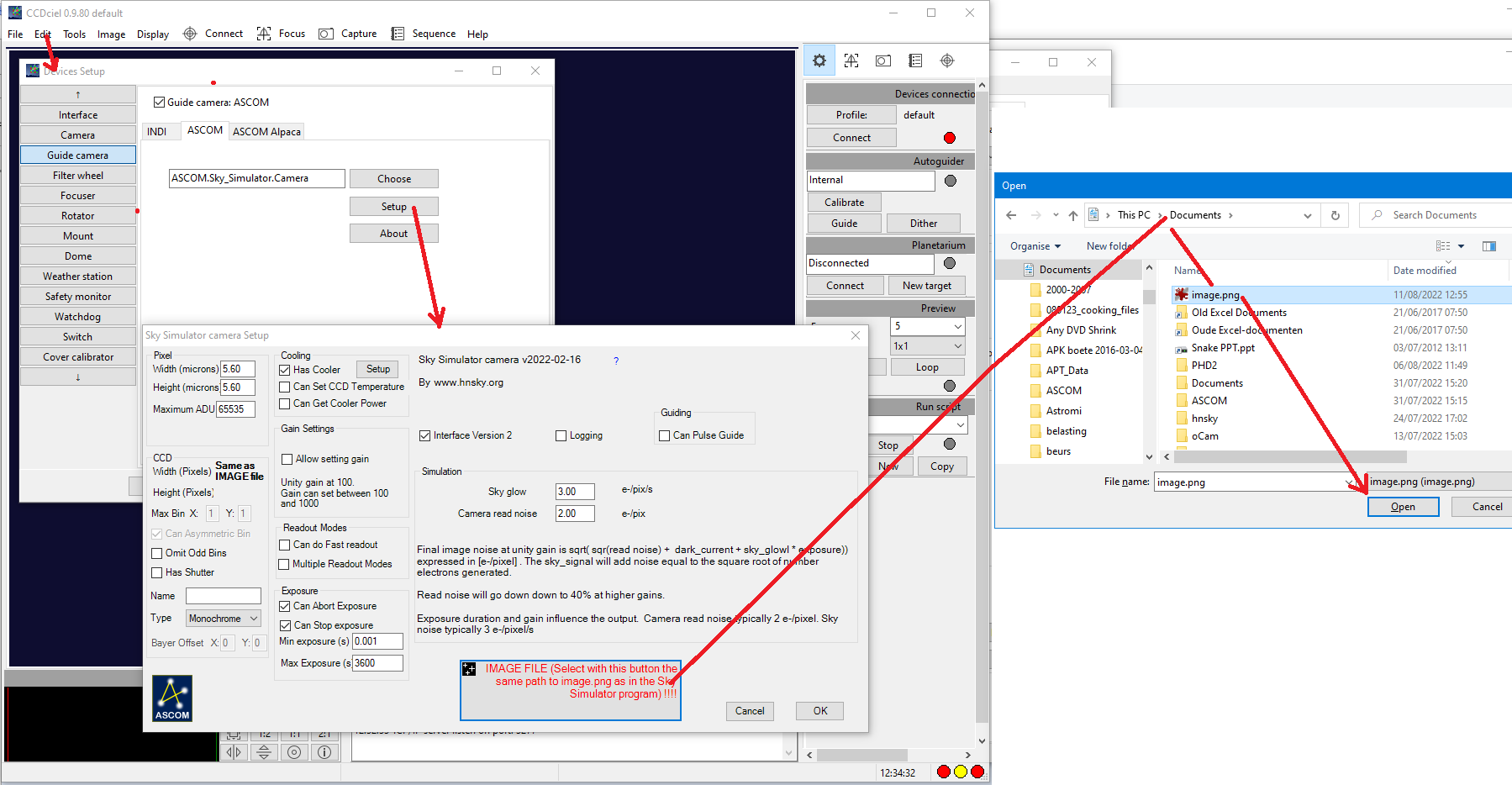
In CCDCiel select the Ascom telescope simulator:

Specify the correct focal length of your telescope:
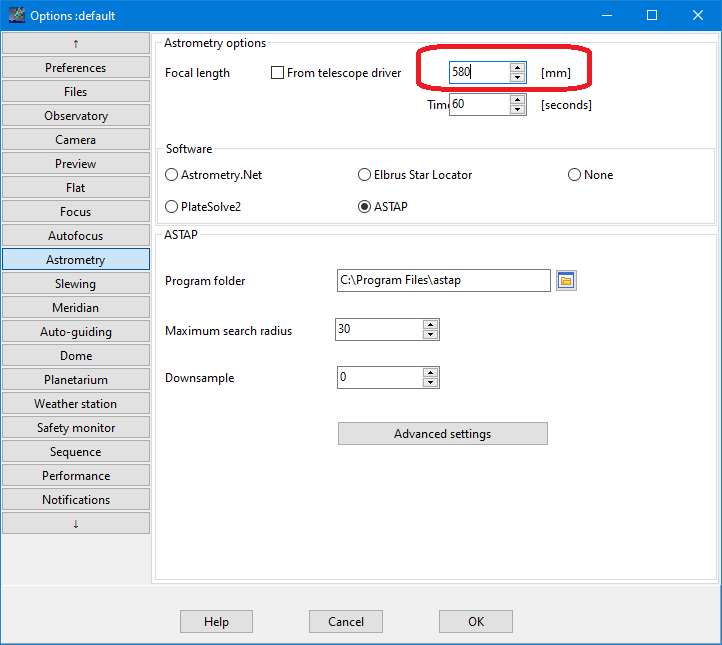
Specify the camera pixel size in micrometer:
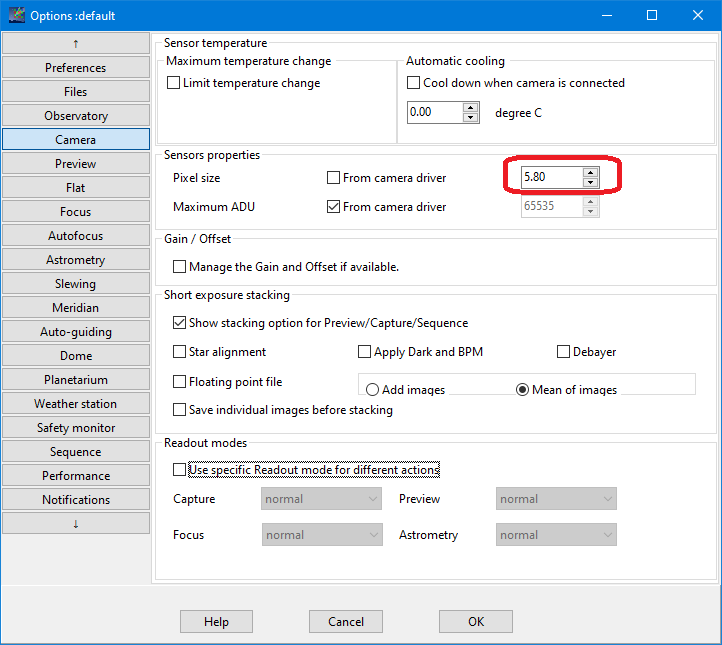
In Sky Simulator:
(1) Select artifical image
(2) Enter the same telescope focal length and sensor pixel size as in CCDCiel in the Sky Simulator calculator.
(3) Select the same telescope as in CCDciel, "Telescope Simular.NET"
(4) Start simulator
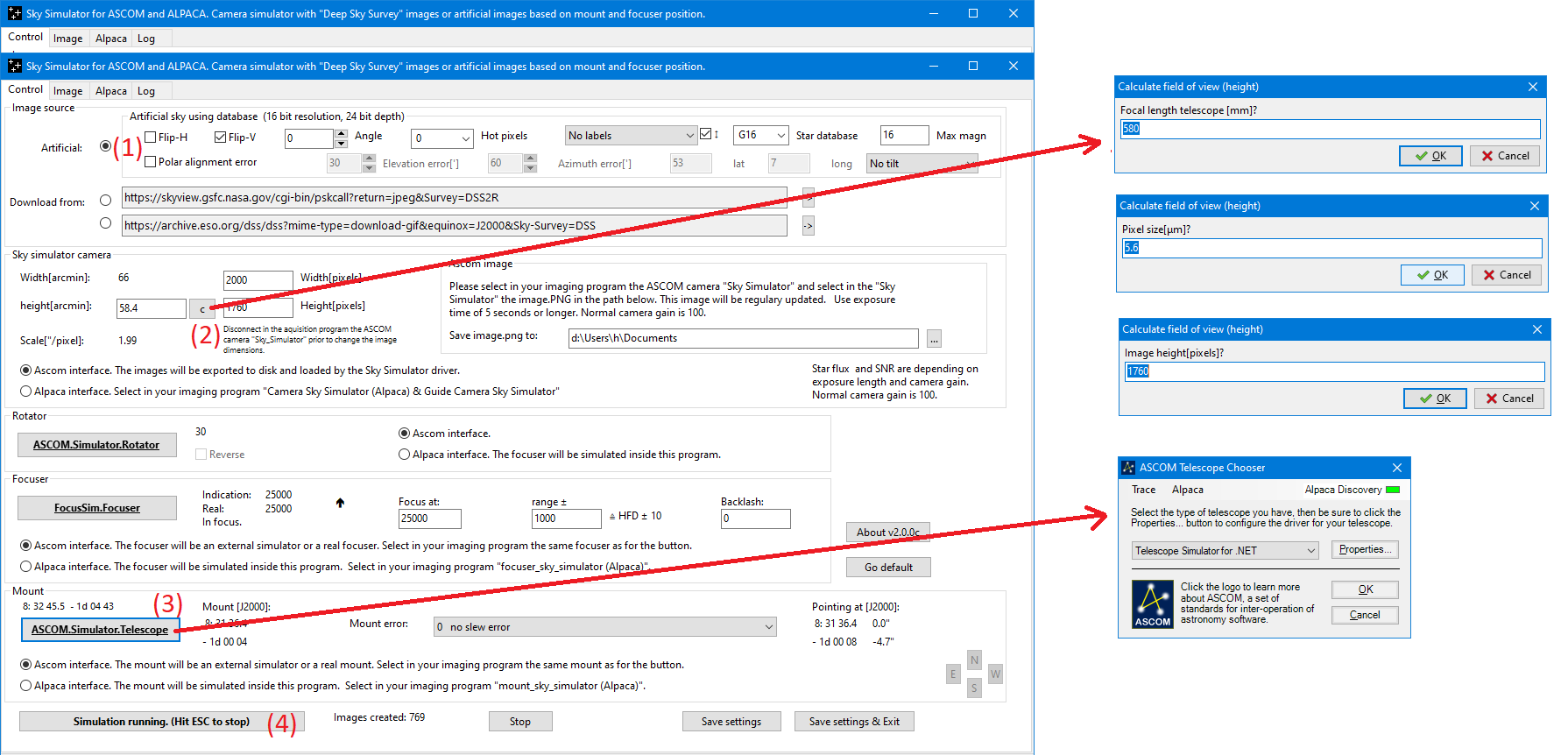
In CCDCiel
- Connect all equipment.
- Take a preview image of 5 seconds or more.
- Solve the preview image using the right mouse popup menu
Back to index
Nina
(1) Select camera "Sky Simulator (ASCOM).
(2) In camera setup set the path to image.png. This image is the link between the sky simulator program and sky simulator camera Ascom driver.
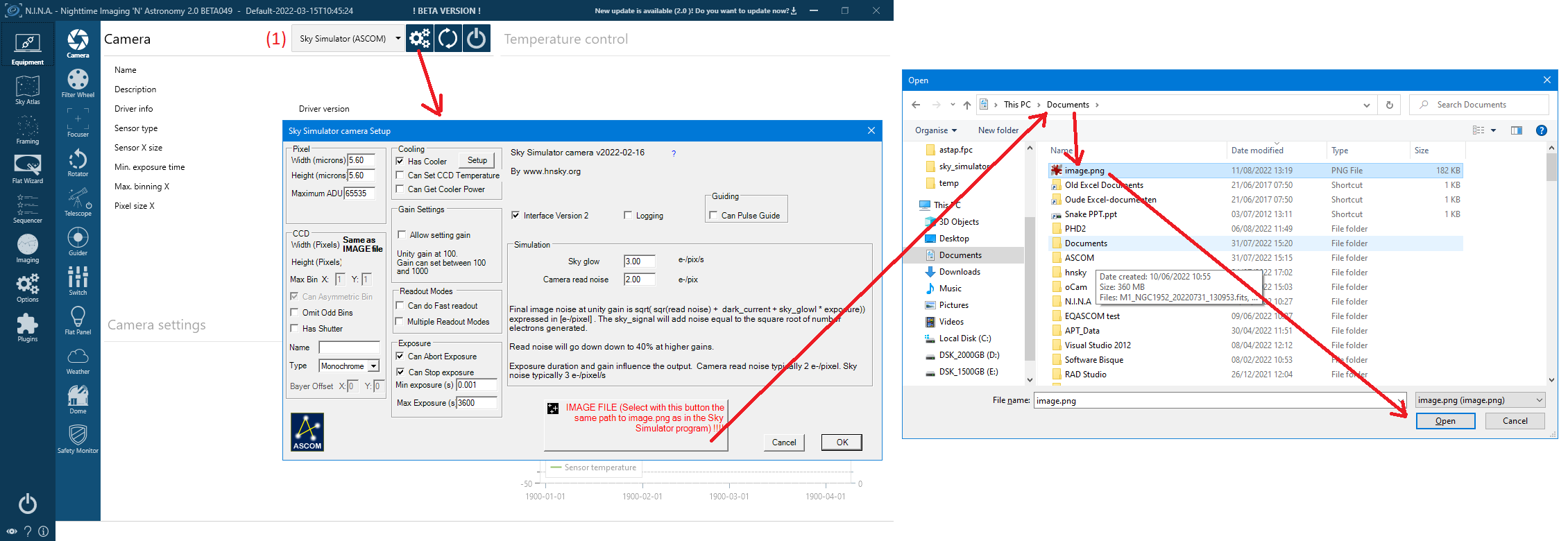
Specify the focal length and camera pixel size in micrometer:

Select telescope : "Telescope Simulator for.NET"
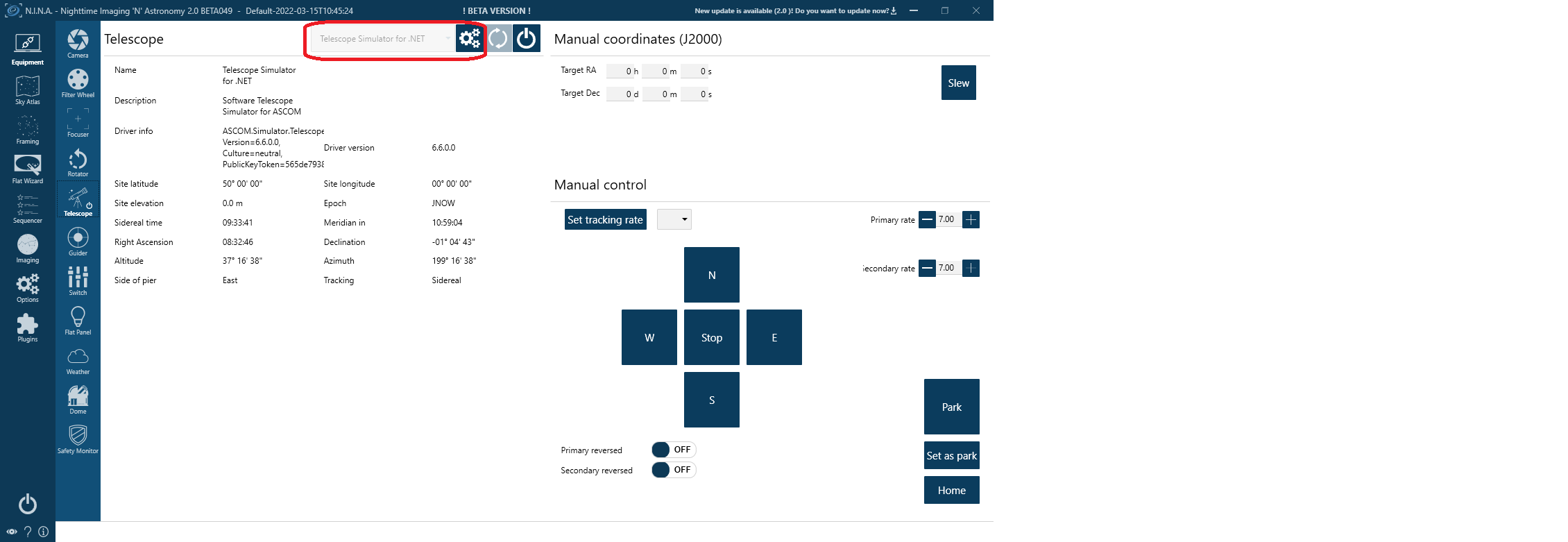
In Sky Simulator:
(1) Select artificial image
(2) Enter the same telescope focal length and sensor pixel size as in Nina in the Sky Simulator calculator.
(3) Select the same telescope as in Nina, "Telescope Simular.NET"
(4) Start simulator
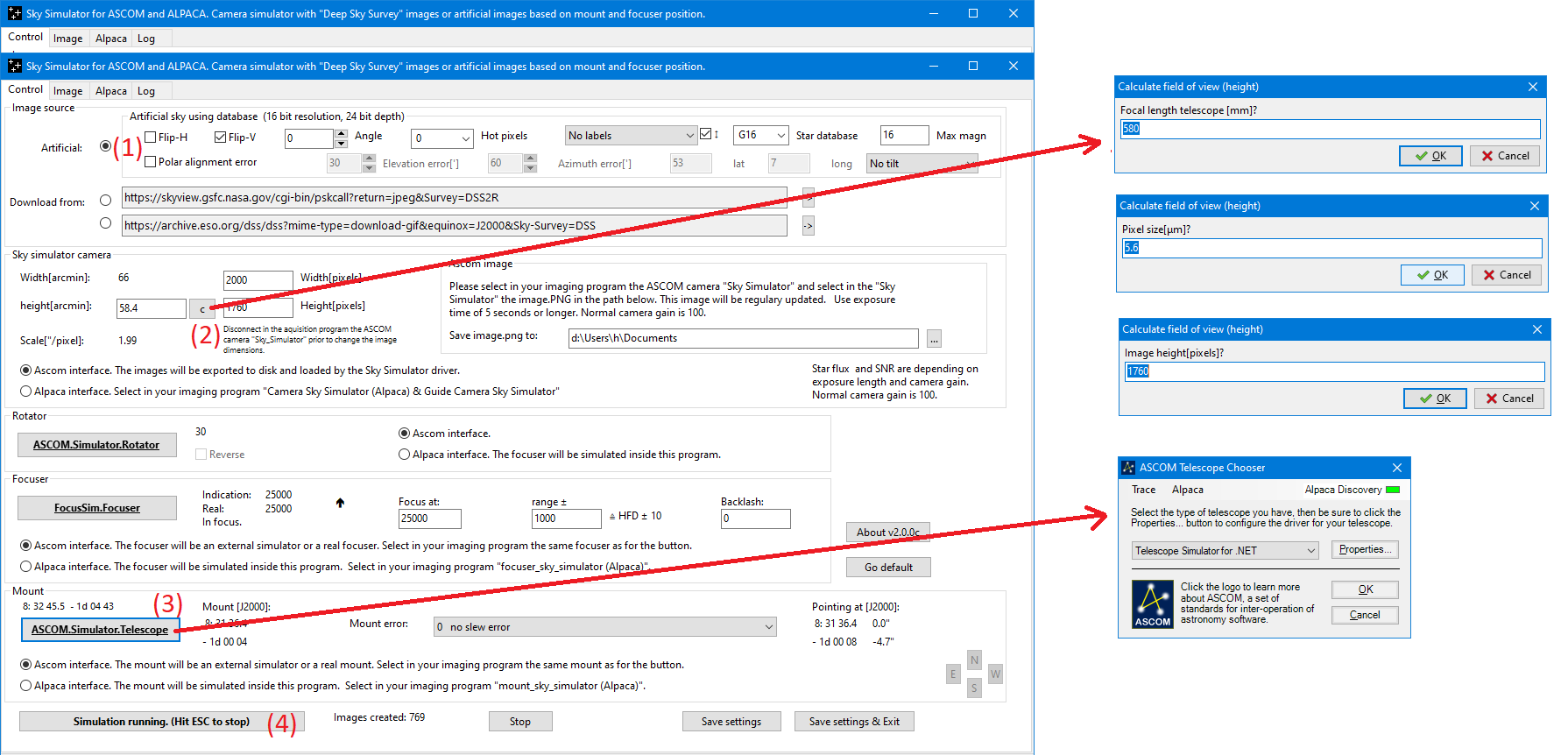
In Nina
Connect all equipment
(1) Take an image of 5 seconds or more. If the image only contains noise then you have incorrectly selected image.png. See camera selection.
(2) Solve the preview image using the right mouse popup menu
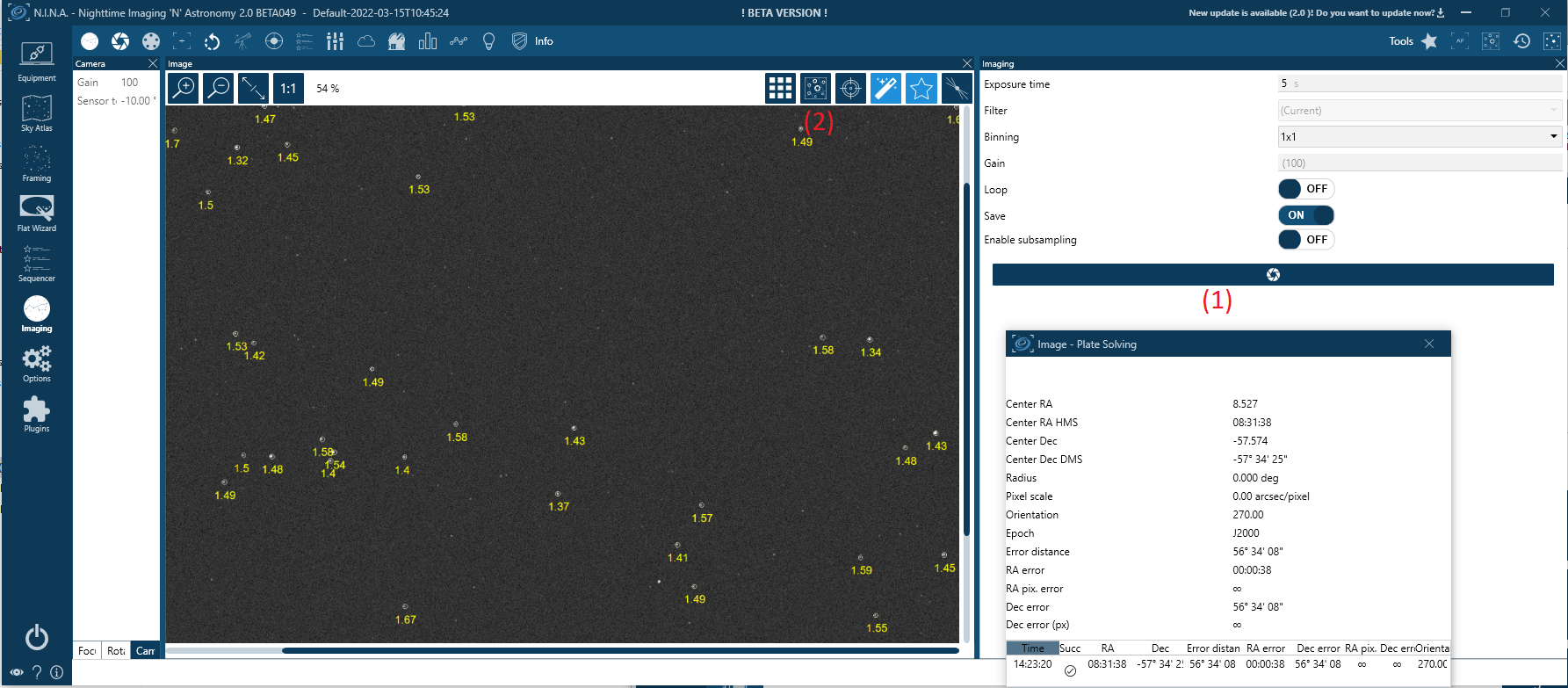
Back to index
This page: https://sky-simulator.sourceforge.io/
Feedback, comments contact: this forum or email
